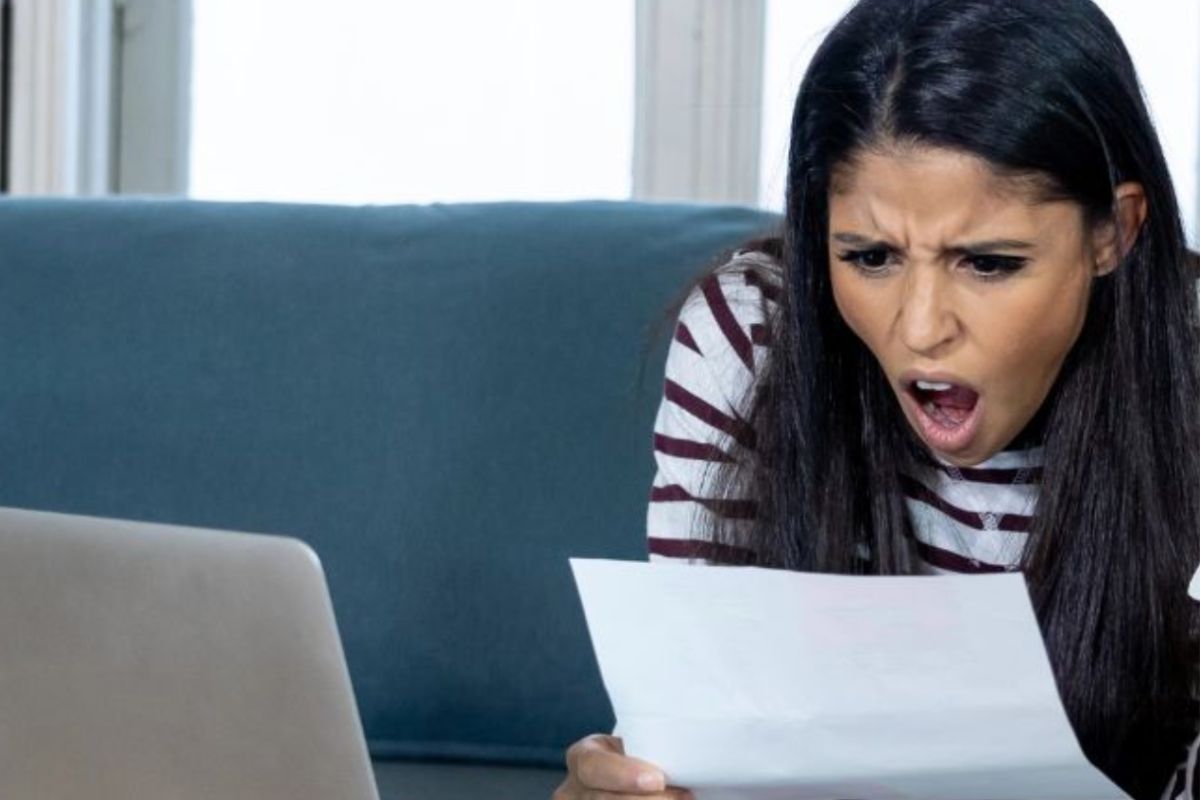22 Devices You Should Make Sure Are Unpluged to Lower Your Electric Bill
Reducing your electric bill can be easier than you think! One of the simplest strategies is to unplug devices that draw power even when they’re turned off, a phenomenon known as “phantom” or “vampire” energy consumption. By identifying these energy-sucking appliances, you can achieve significant savings on your electricity costs. Here’s a list of 22 items to consider unplugging to help cut down on your energy expenses.
Televisions

Modern TVs often stay in standby mode, consuming power even when they appear off. Unplug your TV when not in use to eliminate unnecessary energy drain.
Gaming Consoles

Gaming consoles like PlayStation and Xbox can use power while in standby mode. Unplugging them or using a power strip can help reduce energy costs.
Microwave Ovens

Even when not in use, microwaves with digital displays continue to draw power. Unplugging them can lead to energy savings over time. Eliminating constant power users like this will add up to savings all year long.
Coffee Makers

Coffee makers often have clocks and timers that consume energy. Unplug after each use to save on your bill. If not it use, unplug! This will become a part of your coffee making routine before you know it.
Electric Blankets

Electric blankets can use more power than expected if left plugged in. Unplugging them helps reduce energy waste. Be sure that these are not always plugged in when not in use.
Smart Home Devices

Devices like smart speakers and thermostats often stay in standby mode, contributing to phantom energy use. Unplug when not needed.
Electric Toothbrush Chargers

These chargers draw power even when the toothbrush is fully charged. Unplug after use to save energy.
Hair Dryers

Make it a habit to unplug hair dryers after use to avoid unnecessary energy consumption.
Phone Chargers

Chargers can draw a small amount of electricity when not connected to a device. Unplugging them can contribute to savings.
Cordless Phone Chargers

These chargers continuously draw power to stay connected. Unplugging them when not in use can help lower energy costs.
Toasters

Toasters can consume energy if left plugged in. Unplug after use to reduce daily energy consumption.
Printers and Scanners

These devices often remain in standby mode, wasting energy. Unplugging them or using a smart power strip can help.
Desktop Computers

Even when off, desktop computers can draw power. Unplugging them when not in use eliminates phantom load.
Laptops

Laptop chargers consume energy when plugged in but not charging. Unplugging them when idle prevents energy loss.
Cable Boxes

Cable and satellite boxes draw power continuously. Unplugging them during extended absences can lead to savings.
Home Theater Systems

These systems often remain in standby mode, using more power than expected. Unplugging them can help lower expenses.
Fans and Space Heaters

These devices can use a lot of energy if left on. Unplugging them when not in use is a smart way to save.
Portable Air Conditioners

These can be significant energy consumers. Unplug when not in use to prevent phantom energy drain.
Electric Razors

Unplug electric razors when not in use to minimize energy consumption. Don’t leave them plugged in even when fully charged. This will also make your batter last much longer.
DVD Players
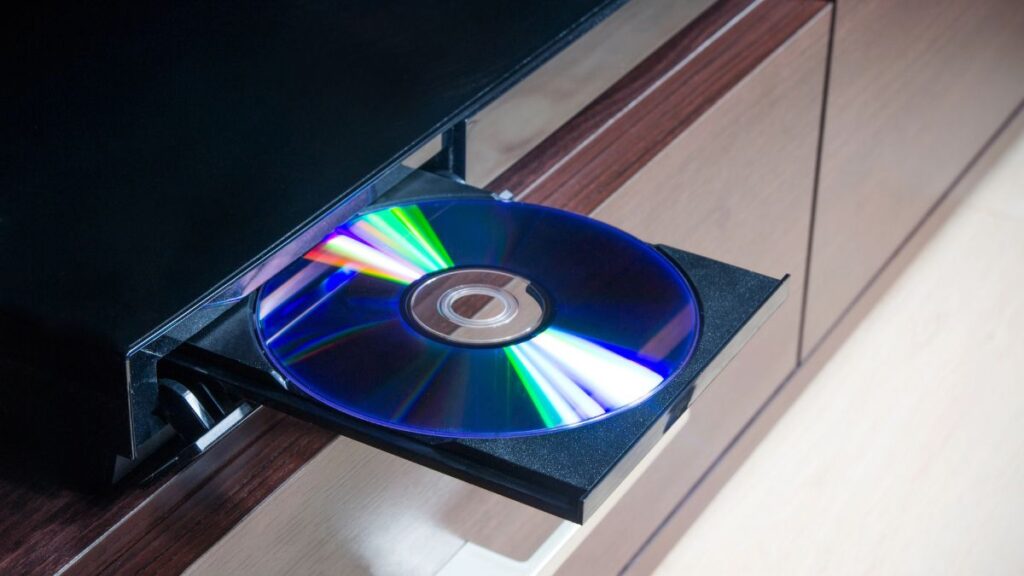
Even turned off, these devices can draw power. Unplugging them can help reduce overall energy use.
Electric Kettles

Electric kettles can use energy even when not in use. Unplugging them helps save energy.
Gaming Accessories

- Controllers and other gaming accessories can also draw power. Unplugging them when not in use can further reduce costs.
By being mindful of these devices and unplugging them when they’re not in use, you can effectively lower your energy consumption and save money on your electric bill!
Related: 15 Clever Hacks To Reduce That Never-Ending Grocery Bill
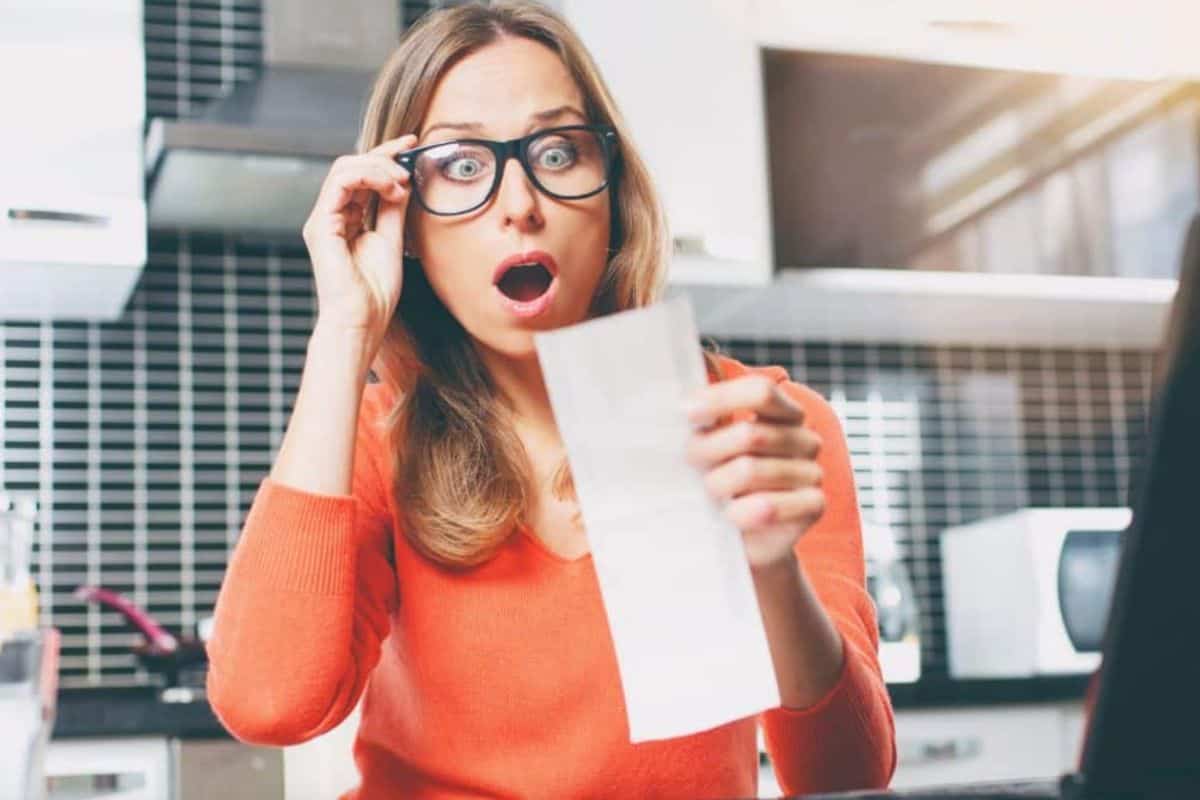
Managing grocery expenses can be challenging for many households, especially with rising food costs and fluctuating budgets.
However, with some creativity and resourcefulness, you can implement numerous clever hacks to reduce your never-ending grocery bill without sacrificing the quality or variety of your meals.